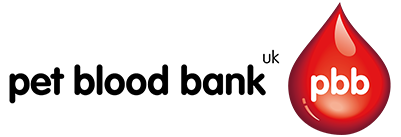Our mobile app makes it quick and easy for you to manage your dog’s donations with us. Once your dog is registered as a donor with us, you will be invited to join our app.
- You register your dog with Pet Blood Bank, and we complete the donor registration process with you.
- We send you an email with a verification link.
- You confirm your email and set your password.
- We send you an email to confirm your account with instructions on downloading the app.
- You download the app and sign in.
- You check and update you and your dog's details.
- You're all set! You can now book and manage your appointments from the app
Our app allows you to
- Book appointments for your dog.
- Keep track of your dog’s donations, each dog has their own profile.
- Contact us directly keeping all your communication in one place.
- We can let you know when we need dogs to donate in your area.
If you are new to using apps, we have created user guides to help you. You can download these at the bottom of this page.
Ensure your app notifications are turned on!
Once you are all set up on our app, please ensure your notifications for it are turned on. This means you will receive notifications from us when appointment bookings open for a session near you, updates about any booked appointments you have, or when our blood stocks are running low and we urgently need dogs to come forward and help. If you are unsure how to turn your app notifications on, please see the user guides at the bottom of this page.

The most commonly asked questions about our mobile app
Download now on the Apple Store
Download now on Google Play
Download our mobile app user guide for Apple devices
Download our mobile app user guide for Android devices